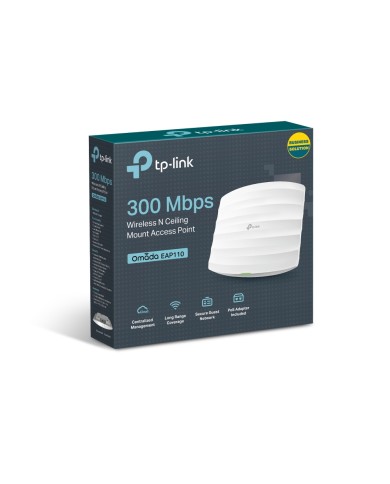- Compatible with LTE/HSPA+/HSUPA/HSDPA/UMTS/EVDO USB modems, tested in the field
- 3G/4G and WAN connection Backup guarantees an "Always-online" Internet connection
- Local wireless HD video sharing, with speeds up to 300 Mbps
- Easy one-touch wireless security encryption with the WPS button
- Bandwidth control allows administrators to determine how much bandwidth is allotted to each PC
* 4G LTE Modems Compatibility apply to TL-MR3420 Version 2.0 and above.
- 8 10/100Mbps auto-negotiation RJ45 ports, supports auto MDI/MDIX
- Green Ethernet technology saves power consumption
- IEEE 802.3x flow control provides reliable data transfer
- Plastic case, desktop design
- Plug and play, no configuration required
- 450Mbps wireless transmission rate brings smooth wireless N experience
- Supports multiple operating modes: Access Point, Range Extender, Multi-SSID and Client modes
- Easily setup a WPA-PSK/WPA2-PSK encrypted secure connection at a push of the WPS button
- Up to 30 meters (100 feet) of flexible deployment with included Power over Ethernet Injector
- 300 Mbps wireless speed ideal for smooth HD video, voice streaming, and online gaming
- Supports multiple operation modes: Access Point, Multi-SSID, Client, and Range Extender modes
- Protects your home network with WPA2 encryption and makes quick connection with the push of a button
- Up to 30 meters (100 feet) of flexible deployment with included Passive Power over Ethernet Injector
- **High Gain**: Offers a gain of 17dBi, providing enhanced signal strength and extended range compared to lower-gain antennas.
- **Omnidirectional Coverage**: Radiates and receives signals in all directions, making it suitable for wide-area coverage.
- **Frequency Range**: Designed for specific frequency bands (e.g., 2.4 GHz, 5 GHz), ensuring compatibility with wireless systems.
- **Connector Type**: Comes with SMA ensuring compatibility
- **Mounting Options**: Can be mounted on masts, walls, or ceilings depending on the application.
- **Environmental Considerations**: Available in both indoor and outdoor.
These features collectively make the 17dBi omni antenna suitable for applications requiring robust, long-distance wireless communication with broad coverage.
PACKAGE: one (1) pack with a Glass door
CONTENT: 0ne cooling fan, Cage Nuts
STRUCTURE: Un-assembled
DISPLAY POSITION: wall mount.
PACKAGE: Four (4) packs with four cooling fans, Top & Bottom.
CONTENT: Side door, Glass door, frame, Cage Nuts.
STRUCTURE: Un-assembled
TRAY: Two (2) tray
POSITION: Rollable Stand.
PACKAGE: three (3) packs with four cooling fans, Top & Bottom.
CONTENTS: Side door & Glass door(4 in 1), frame, Cage Nuts.
STRUCTURE: Un-assembled
DIPLAY POSITION: Roll-able Stand.
< Built-in 12dBi 2x2 dual-polarized directional MIMO antenna
< Adjustable transmission power from 0 to 30dBm/1000mw
< System-level optimizations for more than 13km long range wireless transmission
< TP-LINK Pharos MAXtream TDMA (Time-Division-Multiple-Access) technology improves product performance in throughput, capacity and latency performance, ideal for PTMP applications
< Centralized Management System – Pharos Control
< AP / Client / Bridge / Repeater / AP Router / AP Client Router (WISP) operation modes
< Passive PoE Adapter supports up to 60 meter (200 feet) Power over Ethernet deployment and allows the device to be reset remotely
Product code: RB750r2
Switch chip model: QCA9533
Size of RAM: 64 MB
Storage size: 16 MB
CPU nominal frequency: 850 MHz
Architecture: MIPSBE
Number of DC inputs: 2 (DC jack, PoE-IN)
Operating System: RouterOS
- Integrated into Omada SDN: Centralized Cloud Management and Intelligent Monitoring.
- Centralized Management: Cloud access and Omada app for ultra convenience and easy management.*
- PoE Support: Supports Passive PoE (PoE adapter included) for convenient deployment.
- Easy Installation: Simple mounting design for easy attachment to a wall or ceiling.
- Secure Guest Network: Along with multiple authentication options (SMS/Voucher, etc.) and abundant wireless security technologies.*
- Load Balancing: Limit the number of users on each access point and remove devices with weak reception to keep your Wi-Fi running at peak performance.
- Scheduling: Automatically reboot the access point and turn on or off the Wi-Fi at the time you set.